A Guide to Print Form 1099 and 1096 in QuickBooks Desktop
Learn how to handle 1099 and 1096 forms in QuickBooks Desktop effortlessly. Streamline your tax reporting process and stay compliant with our expert guidance. Get started now
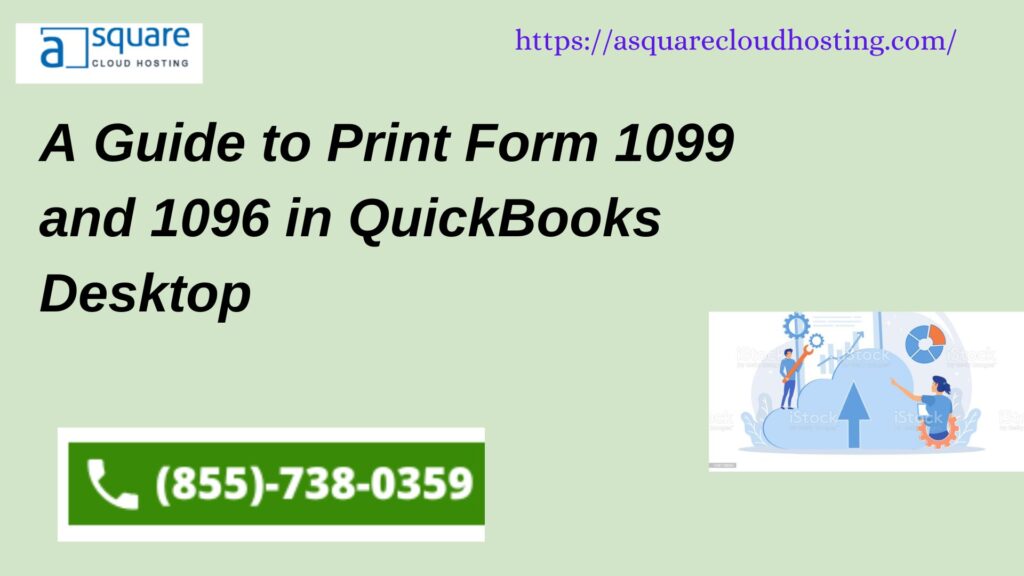
If you are using QuickBooks Desktop, then Form 1099 is automatically provided. At the time when you electronically file the forms, you get an email that contains the employer’s copy of the forms. If you want a copy saved on your computer, you can print it.
It could be crucial to you to have these documents in case you want to share them with your accountants or your CFA. This blog contains the stepwise instructions to ‘print form 1099 and 1096 in QuickBooks Desktop.’ Make sure to follow the complete blog to fix error 1099 and 1096.
In case you want some help in saving the form 1099 or 1096, connect with us on +1(855)-738-0359 and talk to the experts directly
Prerequisites to Print Form 1099 and 1096 on QuickBooks Desktop
Before you print form 1099 and 1096 in QB Desktop, you need to update QuickBooks to the latest release. It gives you the latest bug fixes, which will help in the smooth printing and e-filing process. Proceed with the below-mentioned steps for the Updation of QuickBooks:
-
First, go to the QuickBooks Application and click on the help menu.
-
Next, click on the Update QuickBooks Desktop.
-
It will take you to a new window for Updates.
-
Click on the Update Now tab there.
-
Next, clock on the Get updates option.
-
It will initiate the process of updates.
-
Now, you need to wait until the download finishes.
Restart your PC once you downloaded the updates, and resume the Print function. Additionally, you need to ensure that you are using QuickBooks in single-user mode.
The Following Blogs Can Help You :- Here’s How to Fix QuickBooks Company File Not Found Error
Stepwise Guidance to Print Form 1099 and 1096 in the QB Desktop
If you have yet to file tax with Intuit, use the method below to file and print forms 1099 and 1096:
-
Now, reopen QuickBooks and navigate to the Vendor option.
-
Next, you have to select the 1099 form.
-
Then you need to click print/E file 1099 form.
-
After the above step, click Create 1099 in order to create your 1099 or 1096.
-
In the Choose a filing method window, click print 1099-NEC and 1099 MISC.
-
Choose the date range for which you want the document to be printed.
-
Choose all vendors for which you want to print it.
-
Next, click Print 1099 to proceed with printing.
-
In case you want to print 1096, you can connect it.
-
Before proceeding with print, ensure that you have chosen the right printer. Also, check your printer settings for the same.
Recommended to read :- Easy guide To Fix QuickBooks Error 6000 83- Company File Issue
You can use the same method if you want to print forms 1099 and 1096 in QB Desktop.
Conclusion
You can easily print form 1099 and 1096 in QuickBooks and get mail. However, you can always print these forms for your reference purpose. If you also have various vendors to make payments to them, then the above methods will help you print it. If you are having any issues in the Printing process, dial +1.855.738.0359 now.

