How to Print W2 Forms in QuickBooks Desktop and Online?
Discover the easy steps on how to print W-2 forms in QuickBooks Desktop and Online. Navigate the process seamlessly with our comprehensive guide, ensuring accurate payroll documentation effortlessly.
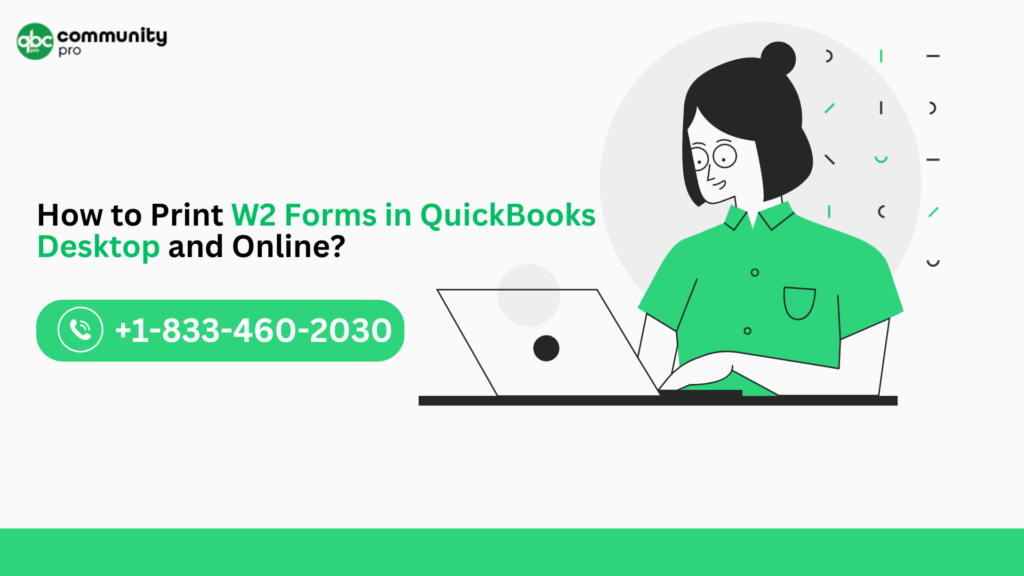
Filing accurate federal and state taxes along with the proper tax forms is one of the most critical yearly tasks for businesses. The W2 form is one such important form that businesses must fill out to inform the IRS about the wages paid to employees and the taxes withheld by the employer. The Wages and Tax Statement Form, commonly known as the W2 Form, contains the details of reimbursement, social security, income, and Medicare taxes. QuickBooks, being the most prominent software, allows you to file your W-2 and W-3 forms. Filing out the W-2 forms can be a challenging task for beginners. Read this blog to learn more about how to print employee W2 Forms in QuickBooks Desktop and Online.
Stuck with filing the W2 forms in QuickBooks Desktop? Do Not Panic. Call Our Experts @ +1-833-460-2030 to discover more.
Process for Creating W2 Forms in QuickBooks Desktop
-
Login to your QuickBooks Desktop by using your admin credentials.
-
Now, click on the employee’s tab, and then pick payroll tax forms and W 2s.
-
After that, choose Process Payroll forms and then File Forms.
-
Now, choose the annual form W-2/W-3- Wage and Tax Statement/Transmittal W-2/W-3- Wage and Tax Statement/Transmittal option.
-
Further, choose the “create forms” option to create the form.
-
Thereafter, mention the required year details in “select filing period next to year for W 2 forms and tap the OK button.
-
The “QuickBooks Desktop only stores one version of each tax form” message pops up on your screen. Tap the OK button and follow the on-screen instructions to complete the process.
Prerequisites for printing W2 Forms in QuickBooks Desktop
Before printing W2 forms in QuickBooks Desktop, make sure you full fill the things below.
-
QuickBooks desktop is updated and must support the W2 forms.
-
Make sure you have an active subscription to QuickBooks payroll enhanced or standard services.
-
The payroll tax table is updated.
-
You have the W2 form of printing paper, and the cartridge has the printing ink.
Related Post: Reconcile In QuickBooks Online
How to Print Employee W-2 in QuickBooks Desktop and Online?
Below, we have mentioned the printing procedure for both versions.
-
W2 Forms in QuickBooks Online
To print your W-2 and W-3 forms in QuickBooks online, follow the steps below.
-
First, log in to QuickBooks online by using your admin credentials.
-
Now, click on the Taxes tab and then choose the payroll Tax option.
-
After that, click on the annual forms option and choose the specific employee name or select all employees.
-
Thereafter, choose the W2 form with copies B.C and 2.
-
Furthermore, choose the time period and date range for which you wish to print the W2 form.
-
Now, click on the view option to open the printable forms and press the Print button to Print your W-2 and W-3 forms.
2. W2 Forms in QuickBooks Desktop
The users can print the W2 forms in QuickBooks desktop payroll standard and basic service. In both versions, you need to manually set up the form and then send it to the concerned authorities. While in the QuickBooks Desktop Payroll enhanced, you can setup and e-file the W 2 forms.
Final Outcome!
QuickBooks plays an important role in handling the various business financial operations. Also, the software is used to handle payroll services and to fill tax forms. Filing the W2 forms in QuickBooks desktop and online is a crucial process for businesses. Hopefully, this blog provides you with the in-depth process of printing your W2 forms. You can call our experts at +1-833-460-2030 if you have any further queries.
The Following Blogs Can Help You: QuickBooks Payroll Won’t Update

