Optimize your Blog Posts with Yoast SEO
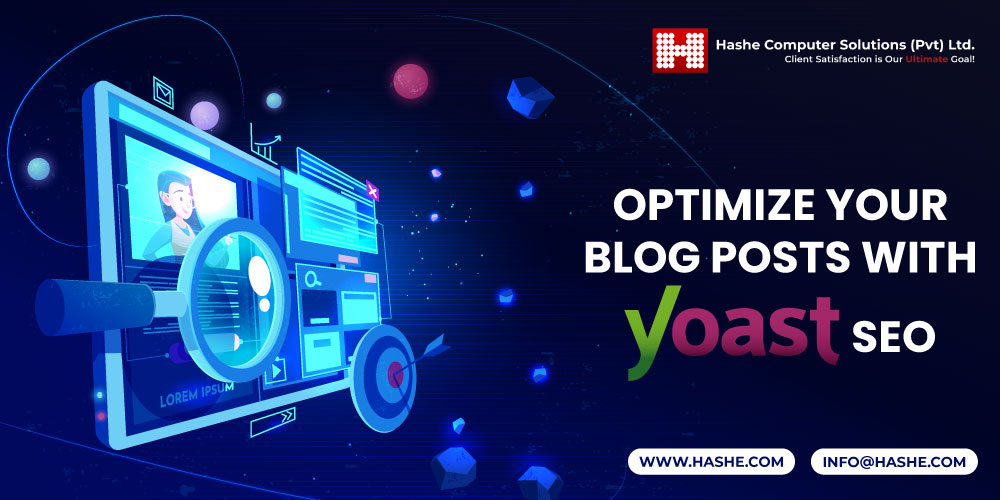
For users to find your blog quickly and easily, search engines must index it. You can use the Yoast SEO plugin to optimize your blog to increase your chances of ranking highly in Google and other major search engines. With the help of this plugin, website owners of all skill levels may quickly make their blogs SEO-friendly.
In this article, we’ll look at Yoast SEO’s main features to help you improve your content’s visibility on search engine results pages (SERPs). Let’s see how this plugin will help you get the most out of your SEO efforts.
Why should you use Yoast SEO?
Simply writing and publishing high-quality content is not enough. You must optimize your content for search engines to rank well and draw in new people.
There are various approaches to blog optimization. You can concentrate on the promotional elements, like social sharing, or the technical components, like load time. You might also focus on on-page SEO, which includes things like keywords, meta descriptions, links, and images.
You may enhance the on-page SEO of your blog by using the Yoast SEO plugin. Yoast has features that help you create catchy titles, improve your text, and rank for a particular keyword. Let’s examine these features in greater detail so you may use them to your full advantage to improve your blog.
Primary features of Yoast SEO
Instead of going over every Yoast SEO feature, we’ll focus on the main ones you should use to optimize your blog. So, let’s get started!
-
Readability Analysis
“Content is king” is a well-known phrase throughout the blogging community. Yoast is a firm supporter of this idea and offers users a readability analysis.
After finishing writing a draft, click the “readability analysis” tab in the Yoast SEO meta box (or sidebar if you’re using the Gutenberg editor) to see your results for a set of criteria known as “readability checks.” The orange and red bullets denote areas where you can improve, while the green bullets represent the requirements you met. These bullets will give suggestions for action to make your article or page simpler to read.
It might suggest, for instance, condensing any lengthy sentences or paragraphs, adding headings and subheadings to help organize large sections, or adding more transitional phrases to assist the article flow better. It will even highlight cases of passive voice and identify if you start three or more sentences in a row with the same term.
This function is a potent tool for making content readable, which is essential for attracting and keeping readers on your blog.
-
SEO Analysis
Like the readability analysis, the SEO analysis will present your results according to particular standards and provide helpful advice to help your blog become SEO-friendly. Below, we’ll examine a few of these criteria in more detail.
-
Keyword Optimization
The ultimate goal of SEO is for people to be able to find your content. Determining the keywords your target audience uses to search for the information is the first step in the optimization process. Once your keyword research is complete, optimize your content for those phrases.
You must strategically use keywords in your content to rank higher on the SERP for a particular topic.
One best practice is to include your keyword in the post’s or page’s title, heading, introduction, URL, body, meta description, and image alt tags.
You don’t need to keep track of checking each of these locations when using the Yoast SEO plugin. Enter your keyword in the “focus keyphrase” field, and the tool will analyze your content to see if you’re using it appropriately.
The plugin’s premium version will go one step further and scan your content for all your target keywords, including the plural, possessive, and past tense, among other types. It will give the most accurate indication of how frequently you use it.
-
Meta Description
Meta descriptions are a technique to provide potential readers with a preview of your article or page. With the appropriate copy, they can make your search results more appealing and persuade potential visitors to click.
The meta description is also the default copy that shows on social media when you share your post. You may avoid having to rewrite it by creating a description that will stand out on SERPs and social media platforms. Include your keyword, start with a verb, and keep it to 155 characters. It will ensure potential visitors can quickly see that your information is pertinent and helpful.
Yoast SEO may assist you in writing meta descriptions that increase traffic. As you input your description in the sample preview, the bar will turn green when you reach the optimal character count. Then, you can preview how your snippet will display in desktop and mobile search results. You can click Edit snippet to make changes to the meta description, title, or URL and instantly see the results.
-
Internal Linking
Optimizing your blog requires an effective internal linking strategy. Search engine bots and readers can better grasp the value, relationship, and relevancy of the content on your website by linking to relevant posts and pages. Internal linking will improve reader navigation and keep them on your blog longer, increasing page views and lowering bounce rates.
You may improve your internal linking strategy with the help of Yoast SEO’s internal linking tool. Its text link counter tracks both internal and external links within a post. In this manner, you can quickly determine whether posts may utilize or benefit from more links.
The premium version’s internal linking capability makes enhancing your site structure much easier. As you write, this tool analyzes your text and proposes related posts to link to. The suggestions will show after you begin typing. Then, you may drag & drop them into your post or copy them. Yoast SEO helps you save time by automating the link-adding procedure. Now that you have more time on your hands, you can spend it improving the alt text of your photographs to enhance the reader experience and increase your chances of appearing in image search results.
Hashe Computer Solutions is a leading IT solutions provider that offers world-class software, mobile applications, web development, and digital marketing services. Contact us for the best IT services and solutions!

